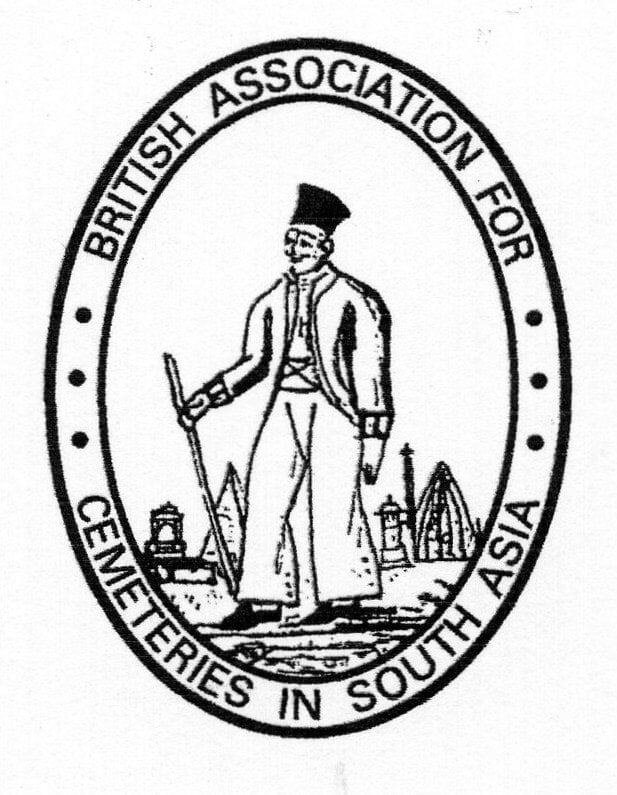Membership subscription help and support
Answers to common membership subscription questions.
How do I change my postal address?
To change the address used for your membership subscription:
- Log into the website (click Login at the top of the website. If you’re already logged in, this will appear as My Account).
- Click Address
- Select the Edit link next to the shipping or billing address.
- Enter the new address details in the form.
- Tick the checkbox: Update the address used for all future renewals of my active subscriptions.
- Save Address
Please make sure you tick the tick box to Update the address used for all of my active subscriptions or your Journal may be posted to the wrong address! Please also email [email protected] and we will verify if the changes have been saved.
How do I change my email address?
- Log into the website (click Login at the top of the website. If you’re already logged in, this will appear as My Account).
- Click Account details
- Correct the email address
- Click the Save changes button.
How do I find out when my membership subscription due for renewal?
- Log into the website (click Login at the top of the website. If you’re already logged in, this will appear as My Account).
- Click Subscriptions
- See Next Payment Date
I’ve received a renewal reminder. How do I pay?
On occasion, a renewal order may need payment either because:
- manual renewal payment is required
- your last automatic renewal payment failed
To Pay:
- Log into the website (click Login at the top of the website. If you’re already logged in, this will appear as My Account).
- Click Subscriptions or Orders.
- Click Pay next to the subscription you want to pay for.
Clicking the Pay button in the subscription actions or order actions will direct you through the checkout process to pay for the subscription renewal. Once payment is completed for the renewal order, the subscription will be reactivated.
How do I cancel my PayPal automatic payment agreement?
- Go to your PayPal account.
- Click on the Settings icon (⚙️).
- Click on Payments.
- Click on Manage pre-approved payments.
- Click on the payment you want to cancel.
- Click on Cancel.
- Click on Yes.
Why was my membership subscription cancelled/suspended?
If you didn’t cancel your membership yourself then the most likely cause of a subscription being cancelled is that your membership was due for renewal and we tried unsuccessfully to collect a payment from you. If you normally pay by PayPal, and set up an automatic payment agreement, please check that the credit or debit card you have linked to your PayPal account hasn’t expired as this could be the cause of payment failure. Once you have corrected your card details you should be able to pay your renewal via PayPal. See I’ve received a renewal reminder. How do I pay? above.
How do I stop my membership subscription from automatically renewing?
If you want to prevent your membership from automatically renewing at the end of the current period, follow the steps below. If you’d prefer to cancel your membership immediately, see How do I cancel my membership subscription? below.
- Log into the website (click Login at the top of the website. If you’re already logged in, this will appear as My Account).
- Click Subscriptions
- Click View next to the subscription you want to edit.
- Click the toggle next to Auto renew to stop your subscription from automatically renewing.
How do I cancel my membership subscription?
- Log into the website (click Login at the top of the website. If you’re already logged in, this will appear as My Account).
- Click Subscriptions.
- Click View next to the subscription you want to cancel.
- Click Cancel.